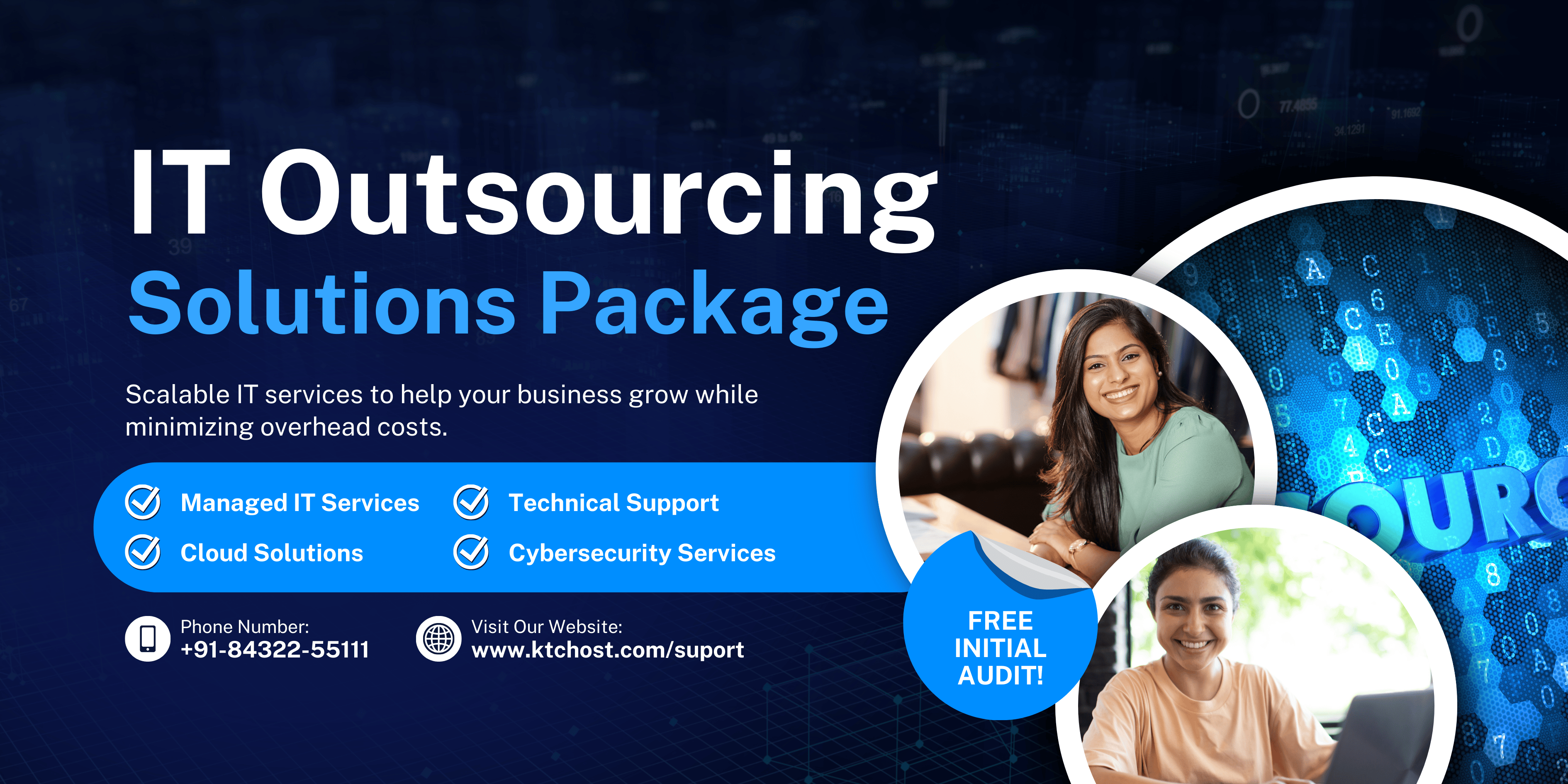Transform Your Business with Secure, Scalable Cloud Storage
OwnCloud Installation & Configuration Service
Unlock the power of private cloud storage with OwnCloud. Our expert team ensures a seamless, secure, and fully customized setup for your business, giving you complete control over your data. Whether you’re a small startup or a large enterprise, we provide the tools and support to scale your cloud infrastructure with ease.
Our OwnCloud Installation Service Includes:
- Comprehensive Installation & Configuration
From server setup to software installation, we handle everything, ensuring OwnCloud runs optimally on your infrastructure. - Secure SSL Integration
Protect your data with full HTTPS support. Our experts will configure SSL certificates for encrypted, secure access to your cloud. - Database Setup
We configure and optimize the backend database (MySQL/MariaDB or PostgreSQL) to ensure the best performance and reliability. - User Access Management
Implement role-based access control, configure users, and set up permissions to ensure secure data access. - External Storage Integration
Integrate third-party storage solutions (e.g., Amazon S3, FTP, WebDAV) to expand your cloud storage capacity. - Post-Installation Support
Enjoy ongoing technical support for troubleshooting, maintenance, and custom configurations. We ensure that your cloud system runs smoothly and securely.
Why Choose Our Service?
- Expertise
With 15+ years of experience in cloud solutions, we provide professional installation, optimization, and support for OwnCloud. - Enhanced Security
We prioritize data security, ensuring your cloud storage is fully encrypted and protected against unauthorized access. - Scalable & Flexible
OwnCloud offers limitless scalability, perfect for growing businesses. We tailor the setup to your specific needs, whether you’re managing a few users or thousands. - Reliable Support
We provide comprehensive support, ensuring that you’re never alone. From updates to system optimizations, we’re here to help. - Cost-Effective
Reduce your reliance on third-party cloud services with a customizable solution that fits your budget.
Our Process:
- Consultation & Planning
We start by understanding your specific cloud storage requirements, server environment, and security needs. - Installation & Configuration
Our team installs OwnCloud, configures the server environment, sets up secure access, and integrates your external storage. - Security Hardening
Implementing SSL, firewall settings, and necessary security protocols to safeguard your cloud infrastructure. - Ongoing Support
We provide regular maintenance and updates to ensure that your OwnCloud instance is up-to-date and running smoothly.
Client Testimonials
“I couldn’t be happier with the OwnCloud installation! The team took care of everything, from setup to security. The support has been excellent. Highly recommend!”
– John D., CTO, TechSolutions Inc.
“Our business switched to OwnCloud for a more secure and private cloud solution. The installation was seamless, and the ongoing support has been invaluable. We trust them with our cloud infrastructure!”
– Sarah K., Operations Manager, RetailPro
“The service was fantastic! We got everything set up in no time, and our cloud is now running smoothly and securely. Excellent team, great support!”
– Michael R., Founder, GreenEnergy Solutions
“The level of professionalism and expertise they brought to the table was impressive. Our cloud storage solution is now faster, more secure, and completely under our control.”
– Linda M., IT Director, InnovateTech
“Their attention to detail and commitment to security has ensured that our data remains private and safe. I highly recommend them for any cloud installation needs!”
– David B., CEO, SafeStorage Inc.
Frequently Asked Questions (FAQs)
1. What is OwnCloud, and why should I use it?
OwnCloud is an open-source cloud storage solution that allows you to securely store and share files, collaborate on documents, and manage data within your own infrastructure. It gives you full control over your data, making it ideal for businesses seeking a private and secure cloud environment.
2. How long does the OwnCloud installation process take?
The installation process typically takes between 24 hours, depending on the complexity of your server environment and any additional integrations (such as external storage or security configurations). We ensure everything is configured for optimal performance.
3. Will my data be secure after the installation?
Yes! We prioritize security throughout the installation process. We implement SSL certificates, configure firewalls, and ensure encryption to protect your data. We also offer ongoing security monitoring and updates to keep your cloud safe.
4. Do you offer ongoing support after installation?
Absolutely! We offer post-installation support, including troubleshooting, updates, and custom configurations. Our team is available to ensure your cloud solution runs smoothly and securely.
5. Can you help integrate external storage (like Amazon S3) with OwnCloud?
Yes, we provide seamless integration with various external storage solutions, including Amazon S3, FTP, WebDAV, and more, ensuring you have the storage capacity you need for your growing business.
6. What server requirements are needed for OwnCloud installation?
OwnCloud can be installed on various Linux-based servers (Ubuntu, CentOS, etc.). We’ll ensure your server meets the required specifications, including Apache/Nginx, PHP, and MySQL/MariaDB. If you need help with server recommendations, we can assist with that as well.
7. How do I get started with your service?
Simply reach out to us to schedule a free consultation. We’ll assess your needs and provide a tailored plan for your OwnCloud installation, ensuring the best possible setup for your business.
Get Started Today!
“Take Control of Your Data Today – Get Started with OwnCloud Installation Now!”
Secure, Scalable, and Private Cloud Storage is Just a Click Away.