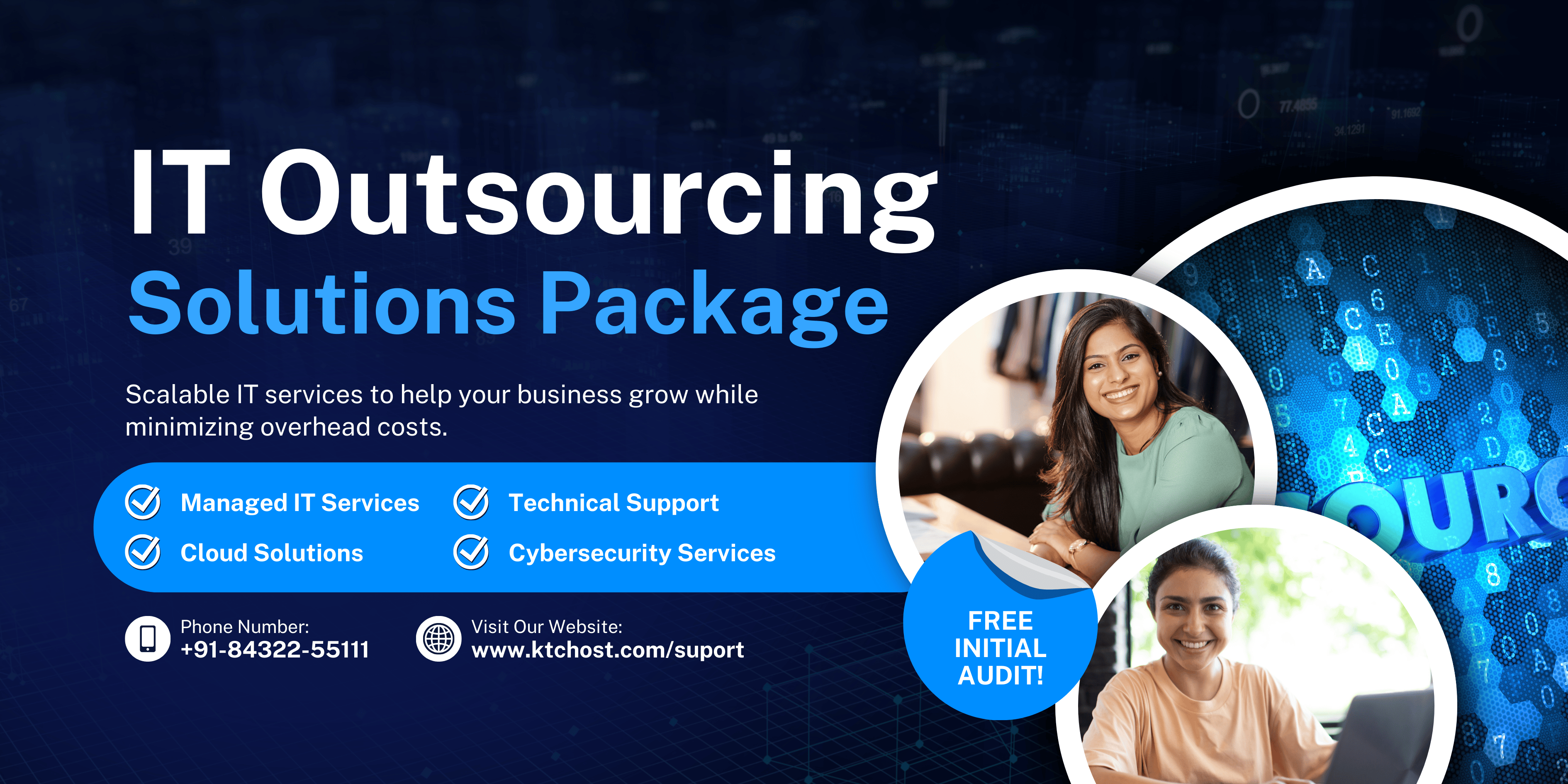1. ServerCare Migration Plan
Ideal For: Clients transitioning to new hosting environments or platforms.
Features:
- Comprehensive server migration (cPanel, Plesk, custom setups)
- Database transfers with integrity checks
- DNS and email configuration post-migration
- Zero-downtime strategies and rollback plans
- Post-migration performance tuning
Pricing: Starting at $60/server (one-time fee)
Here’s a step-by-step breakdown of what we’ll do in the ServerCare Migration Plan
Step 1: Pre-Migration Audit
- Review current server setup, hosting environment, control panel (cPanel/Plesk/custom), and list all components (websites, databases, email, etc.)
Step 2: Backup and Snapshot
- Take a complete backup of files, databases, and configurations
- Optional: Create a snapshot if available (cloud/VPS providers)
Step 3: Server Migration
- Migrate websites, applications, files, and services to the new server
- Use appropriate tools (WHM Transfer Tool, rsync, SCP, FTP, etc.)
Step 4: Database Transfer with Integrity Check
- Export and import all databases
- Verify tables, users, and connections to ensure integrity
Step 5: Email and DNS Configuration
- Set up email accounts and test delivery (SMTP/IMAP/POP3)
- Update DNS records (A, MX, CNAME) to point to the new server
Step 6: Testing and Validation
- Test websites, databases, and email functionality
- Ensure everything works as expected in the new environment
Step 7: Go Live with Zero Downtime
- Point domains to the new server during a low-traffic window
- Monitor the transition and be ready with rollback if needed
Step 8: Post-Migration Optimization
- Tune server performance (web server, PHP, database configs)
- Basic hardening and cleanup after migration
Pricing: Starting at $60/server (one-time fee)
📌 Frequently Asked Questions (FAQ) – ServerCare Migration Plan
1. Will there be any downtime during the migration?
We follow a zero-downtime strategy. Most migrations are seamless, and we schedule DNS changes during off-peak hours to avoid disruptions.
2. What access do you need from my side?
We’ll need access to both the source and destination servers — SSH/root or control panel (cPanel/Plesk), database credentials, and DNS control (if possible).
3. Can you migrate emails too?
Yes, we migrate email accounts, forwarders, filters, and stored emails. We’ll also help configure them properly on the new server.
4. How long does a migration take?
It depends on the size and complexity, but most migrations are completed within 24 hours.
5. What if something goes wrong?
We take full backups before starting. In case of any issues, we can roll back to the original server safely.
6. Do you migrate WordPress or custom applications?
Yes. We handle WordPress, Joomla, Magento, and custom-coded applications. We’ll ensure all dependencies are met on the new server.
7. Will my SSL certificates work after migration?
Yes. We migrate SSL certificates and reconfigure them. In some cases, we may re-issue them to match the new server.
8. Is post-migration support included?
Yes, we include basic support and optimization after migration to ensure everything is working smoothly.
9. Do you help with cloud server migrations too?
Absolutely. We support migrations between shared hosting, VPS, dedicated, and cloud providers like AWS, DigitalOcean, etc.
10. What if my server uses a custom control panel?
We can still help! We handle custom setups manually and ensure all services are moved and configured correctly.
11. Do you also set up the new server (OS, modules, services), or should the client do it?
Yes, we can handle full setup of the new server if requested. This includes:
- Installing the OS (Ubuntu, CentOS, Debian, etc.)
- Setting up necessary server modules (Apache, Nginx, PHP, MySQL, etc.)
- Initial configuration and security hardening
- Control panel installation (if needed)
However, if the server is already set up and ready, we’ll directly proceed with migration. We can adapt to either case — client-managed setup or fully handled by us.
What Our Clients Are Saying
Our clients trust us to handle their server migrations and setups with care and expertise. Here’s what they have to say about their experience with us:
⭐️⭐️⭐️⭐️⭐️
“Smoothest migration ever!”
“They migrated my entire server without a single minute of downtime. Emails, websites, everything worked perfectly after the move. Highly recommend!”
— Rakesh P., Web Agency Owner
⭐️⭐️⭐️⭐️⭐️
“Reliable and professional team”
“I was nervous about moving to a new host, but the team handled everything — from DNS to backups — like pros. Saved me hours of stress.”
— Sonal K., Blogger
⭐️⭐️⭐️⭐️⭐️
“Flawless experience!”
“They even tuned my server after the migration, and now it runs faster than ever. Their post-migration support is top-notch.”
— Devansh M., SaaS Founder
⭐️⭐️⭐️⭐️⭐️
“Handled complex setup with ease”
“I had a custom server setup without cPanel. They still managed to move everything, including SSL and databases, without a hitch.”
— Harpreet S., eCommerce Business
⭐️⭐️⭐️⭐️⭐️
“Exceeded expectations!”
“I thought server migration would be a nightmare, but they made it simple and stress-free. Even helped me fix old configuration issues.”
— Nikita J., Freelance Developer
⭐️⭐️⭐️⭐️⭐️
“Fast, friendly, and efficient”
“Their communication was great, and the migration was done faster than promised. I barely had to lift a finger.”
— Amit R., Startup Founder
Ready to experience seamless server migration for your business?
Contact us today and get started with our hassle-free migration services!
ServerCare Migration Plan – $60 (One-Time Fee)