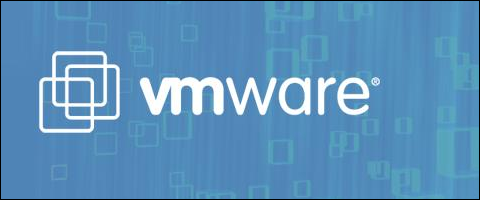
In this Vmware issue series, you will receive solution for maximum which is occurs on daily basis, hope it will help.
1st: while trying to connect the Virtual Infrastructure Web Access, it’s not opening, in that case simply restart the “Web Access” service from the command line
service vmware-webaccess restart
The above service will restart the Apache as well as Tomcat service which is used for “Virtual Infrastructure Web Access”.
2nd: You are now able to connect the “VMware Infrastructure Client / vSphere Client” but you are receiving the following errors
a: Not able to connect ESXi/ESX to VirtualCenter or vCenter Server
b: You are not able to access or connect any ESXi/ESX directly, the connection is timing out
To resolve the above issues, run the following command from the shell ( vmware ESX server)
service mgmt-vmware restart
If above command won’t resolve the issue, than run the following command in the sequence because it could be possible that mgmt-vmware restart command does not restart hostd or script stuck.
Stop the restart service and if stuck than kill it using following commands
cd /var/run/vmware
Now check the vmware pid and watchdog pids
ls -l vmware-hostd.PID watchdog-hostd.PID
Cat the files
cat vmware-hostd.PID
[root@admin]# cat vmware-hostd.PID
7802[root@admin]#kill -9 7802
rm -f vmware-hostd.PID watchdog-hostd.PID
Now start the server once again
service mgmt-vmware start
For ESXi, run the command:
/etc/init.d/hostd start
3rd: The /etc/vmware/hostd/config.xml as well as /etc/vmware/hostd/proxy.xml file is blank , how to recover it to resolve the mgmt-vmware service restart issue, because empty files won’t allow to get mgmt-vmware service restart.
As /etc/vmware/hostd/config.xml is blank , therefore need to restore it from the backup, there is no other way to recover it
For /etc/vmware/hostd/proxy.xml file , simply restore it from the backup or copy the /etc/vmware/hostd/proxy.xml file from another working host to resolve the issue.
You can check the server logs hostd.log when the proxy.xml file is empty, it will show you show the following errors
[2014-06-15 12:06:12.794 FFFCAE80 verbose ‘App’] Plugin 9 statically linked
[2014-06-15 12:06:12.794 FFFCAE80 info ‘Proxysvc’] Proxy config filepath is /etc/vmware/hostd/proxy.xml
[2014-06-15 12:06:12.795 FFFCAE80 panic ‘App’] error: no element found
[2014-06-15 12:06:12.795 FFFCAE80 panic ‘App’] backtrace:
[00] rip 20d01c54
[01] rip 20b4304e
[02] rip 20b127a7
