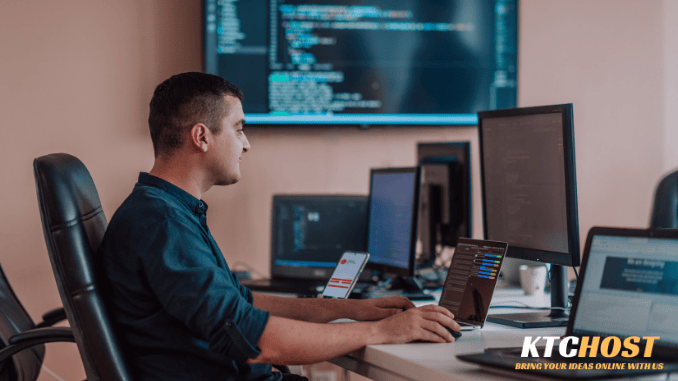
Awesome! 🚀 Let’s set up Prometheus Alertmanager for real-time log anomaly alerts in your AWS Graviton-based EKS cluster. You’ll receive alerts on Slack, Email, or PagerDuty whenever critical log events occur! 🔥
🔹 Step 1: Install Alertmanager using Helm
helm upgrade --install alertmanager prometheus-community/kube-prometheus-stack \
--namespace monitoring --set alertmanager.enabled=true
Verify Alertmanager is running:
kubectl get pods -n monitoring
🔹 Step 2: Configure Alertmanager for Slack Alerts
Create a ConfigMap for Alertmanager (alertmanager-config.yaml):
apiVersion: v1
kind: ConfigMap
metadata:
name: alertmanager-config
namespace: monitoring
data:
alertmanager.yaml: |
global:
resolve_timeout: 5m
receivers:
- name: 'slack-notifications'
slack_configs:
- send_resolved: true
channel: '#alerts'
api_url: 'https://hooks.slack.com/services/YOUR/SLACK/WEBHOOK'
route:
receiver: 'slack-notifications'
group_wait: 10s
group_interval: 5m
repeat_interval: 3h
Replace YOUR/SLACK/WEBHOOK with your actual Slack webhook URL.
Apply the config:
kubectl apply -f alertmanager-config.yaml
🔹 Step 3: Restart Alertmanager to Apply Changes
kubectl delete pod -n monitoring -l app.kubernetes.io/name=alertmanager
Check if it’s running:
kubectl get pods -n monitoring
🔹 Step 4: Expose Alertmanager & Access Dashboard
Create an Ingress or LoadBalancer (alertmanager-service.yaml):
apiVersion: v1
kind: Service
metadata:
name: alertmanager
namespace: monitoring
spec:
selector:
app.kubernetes.io/name: alertmanager
ports:
- protocol: TCP
port: 9093
targetPort: 9093
type: LoadBalancer
Apply the service:
kubectl apply -f alertmanager-service.yaml
Get the external Alertmanager URL:
kubectl get svc -n monitoring
Look for EXTERNAL-IP under the alertmanager service and open it in your browser.
🔹 Step 5: Configure Grafana to Use Alertmanager
- Go to Grafana → Alerting → Notification Channels
- Add a new notification channel
- Select
Alertmanager - Enter URL:
http://alertmanager.monitoring.svc:9093 - Save & Test
🎉 DONE! Your AWS Graviton EKS cluster now has real-time log anomaly alerts! 🚀
