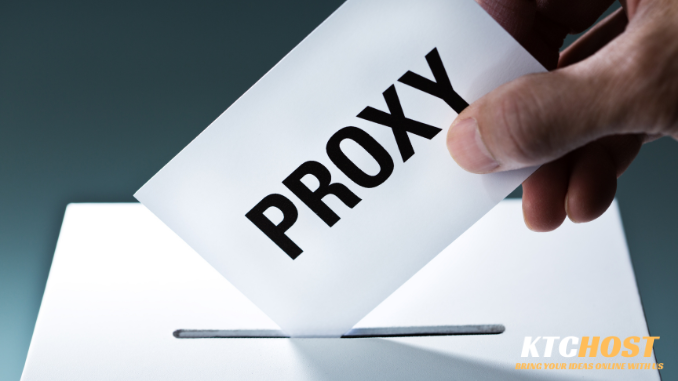
What is kube-proxy in Kubernetes?
kube-proxy is a networking component of Kubernetes that enables communication between pods and services. It runs on every node in a Kubernetes cluster and manages network rules to route traffic to the appropriate pod(s).
How kube-proxy Works
🔹 Role of kube-proxy
- Ensures internal and external network traffic reaches the correct pod.
- Uses iptables, IPVS, or userspace proxy mode to route requests efficiently.
- Implements load balancing across multiple pods.
How kube-proxy Routes Traffic
1️⃣ A client sends a request to a Kubernetes Service (ClusterIP, NodePort, or LoadBalancer).
2️⃣ kube-proxy intercepts the request and looks at the service’s rules.
3️⃣ It forwards the request to one of the available backend pods based on its configured mode.
4️⃣ The pod processes the request and sends back the response.
Modes of kube-proxy Operation
🔹 1. Userspace Mode (Older, Deprecated)
- Acts as a proxy server between services and pods.
- Slow compared to modern methods.
🔹 2. iptables Mode (Default in Most Kubernetes Setups)
- Uses Linux iptables rules to direct traffic.
- Efficient and lightweight.
- Requests are forwarded at the kernel level.
🔹 3. IPVS Mode (Advanced, High-Performance Option)
- Uses IP Virtual Server (IPVS) for connection tracking and load balancing.
- More efficient for large-scale traffic than
iptables.
Example: How kube-proxy Works in a Kubernetes Service
Step 1: Deploy a Sample Application
apiVersion: apps/v1
kind: Deployment
metadata:
name: my-app
spec:
replicas: 3
selector:
matchLabels:
app: my-app
template:
metadata:
labels:
app: my-app
spec:
containers:
- name: my-app
image: nginx
ports:
- containerPort: 80
Apply the deployment:
kubectl apply -f deployment.yaml
Step 2: Create a Service to Expose the Application
apiVersion: v1
kind: Service
metadata:
name: my-service
spec:
selector:
app: my-app
ports:
- protocol: TCP
port: 80
targetPort: 80
type: ClusterIP
Apply the service:
kubectl apply -f service.yaml
Step 3: Check How kube-proxy Routes Traffic
Get the service details:
kubectl get svc my-service
Get the running kube-proxy processes:
kubectl get pods -n kube-system | grep kube-proxy
Check the networking rules (for iptables mode):
iptables -t nat -L -n -v | grep my-service
If using IPVS mode, check routes:
ipvsadm -Ln
Key Takeaways
✅ kube-proxy manages network traffic between services and pods.
✅ It uses iptables or IPVS for efficient routing.
✅ Works with ClusterIP, NodePort, and LoadBalancer services.
✅ IPVS mode is the fastest option for large-scale traffic.
🚀 Next Steps:
- Configure
kube-proxyto use IPVS for better performance. - Set up network policies for advanced security.
Would you like a deeper dive into networking modes? 🔥
#Kubernetes, #kube-proxy, #Networking, #DevOps, #CloudComputing, #LoadBalancing, #KubernetesNetworking, #ContainerOrchestration, #Microservices
