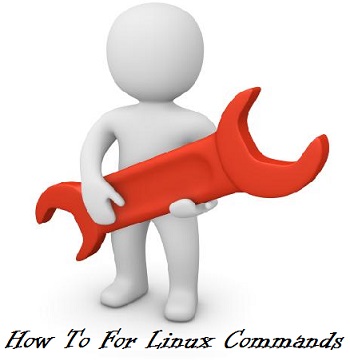
In the exim queue E-mails are stucked and marked as a frozen, the exim is updated but still E-mails are stucked in the queue and marked the frozen. Basically the problem is occur because of incorrect version of Exim was installed on the server. Open the file “sysinfo.config”
root@server [~]# cat /var/cpanel/sysinfo.config
rpm_arch=i386
rpm_dist_ver=6
release=5.6 <<<<<<<< Check the centOS version
ises=2
rpm_dist=centos
In the above file the centOS version is 5.6 defined, now check the server OS version.
root@linux [~]# cat /etc/redhat-release
CentOS release 5.8 (Final)
The OS version is different in the “/var/cpanel/sysinfo.config” which is causing the problem, to resolve the version run the following script.
/scripts/gensysinfo –force
/scripts/eximup –force
Now check the version once again and make sure that you have removed all the frozen E-mails from the mail queue, if you haven’t removed the frozen E-mails than run the following command.
exim -bp | awk ‘$6~”frozen” { print $3 }’ | xargs exim -Mrm
