
What do we need to configure the FileZilla FTP client software?
- Understand what is FileZilla?
- Download the latest version for FileZilla from official website
- Your FTP user name, password, and port numbers.
Once you complete the above requirements, initiate the FTP connection.
To create a connection in the FileZilla you will need to use the site manager from FileZilla
Click the file and open the site manager
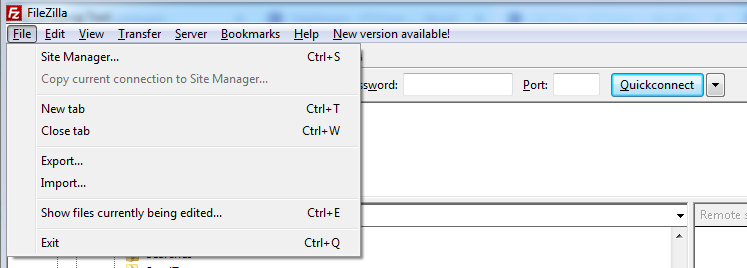
Click the new site button
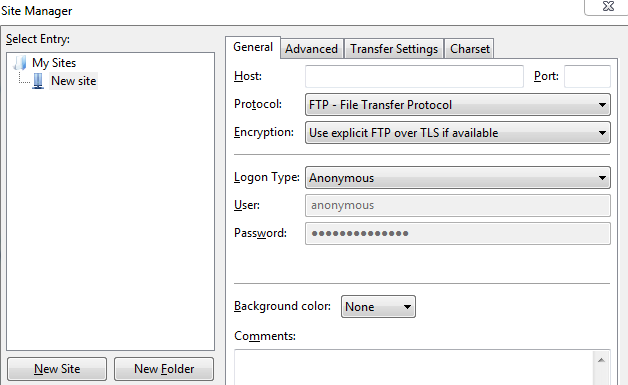
- Enter a name for the new site
- Enter the following settings
- Host: Your Domain Name or server IP address.
- Port: 21
- Protocol: FTP – File Transfer Protocol
- Encryption: Use plain FTP
- Logon Type: Ask for Password
- User: Your FTP user name or a cPanel user name or the username of an FTP account
- Click the transfer settings tab. Then select the Limit number of simultaneous connections and set the limit to 8
- Click the connect button
- You will be prompted for your password; enter it, and click OK.
Once you click connect it should connect to the server and allow you to download and upload files.
