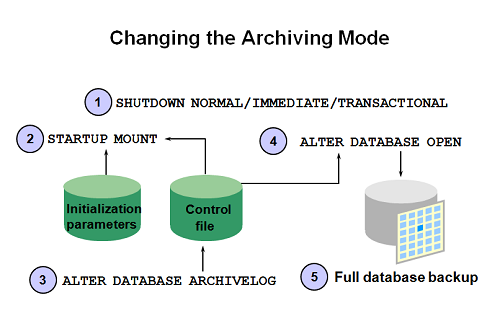
The “archivelog mode” is an important while configuring the Oracle cluster or data guard replication , you won’t be able to setup any replication without enabling the “archivelog mode”, therefore its always better to enable thearchivelog mode before preparing the replication servers, you can check the “archivelog mode” using the following command from the oracle sqlplus prompt.
Login into the server as a Oracle super user or as a root user and then switch to Oracle super user.
root@192.168.100.101
or
oracle@192.168.100.101
Once you logged into the server use the command to enter into the Oracle command line.
sqlplus / as sysdba
To check the “archivelog mode”, you can run the following command and see the “archivelog mode” status.
SELECT log_mode FROM v$database;
As per above command the “archivelog mode” is not enabled , therefore we need to enable “archivelog mode” using the following command
SHUTDOWN IMMEDIATE;
STARTUP MOUNT;
ALTER DATABASE ARCHIVELOG;
ALTER DATABASE OPEN;
Enabled forced logging by issuing the following command.
ALTER DATABASE FORCE LOGGING;
As per following command the Oracle database “archivelog mode” is enabled and you can initiate the replication process.
For more updates and troubleshooting guide, you can subscribe our mailing list and purchase ourDatabase Management Service
