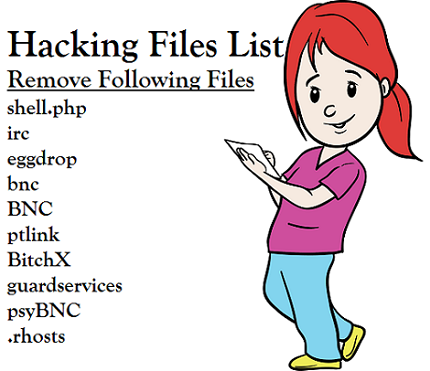
Every server admin must scan the server for following files once in a week and take the necessary action to secure the server from the hacks.
Simply install the mlocate modules on the server.
yum install mlocate -y
Update the local locate command database, it will take the 15 to 20 minutes as per data present on the server.
updatedb
Now create the new file locate.sh and add the following commands in the file locate.sh and make sure that you have set the 755 permission to the file locate.sh.
locate shell.php
locate irc
locate eggdrop
locate bnc
locate BNC
locate ptlink
locate BitchX
locate guardservices
locate psyBNC
locate .rhosts
If you would like, you can also configure the cron to execute the file locate.sh as per your requirement, so that no need to run the file manually.
Note : We have used the file names in locate.sh. file which is common in now days and if you are facing the hacking attempt from any other files then you can also include the file names as per your requirement.
