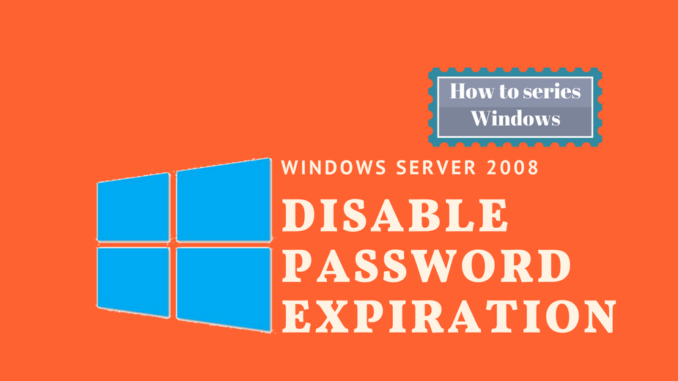
If Active directory is disabled and using local server for authentication and facing password expiry issue on daily basis, than simply disable the password expiration using following steps.
1) Login into Server as a Administrator
2) In Control panel search for a feature “Local Security Policy”i.e Start > Administrative Tools > Local Security Policy
3) + Expand “Account Policies”
4) Select Password Policy
5) Set Maximum Password age to “0” FROM “42” ( By default 42 days is a maximum password expiration )
Note : Before logout from current session try to login into server from another session to avoid any issues.
