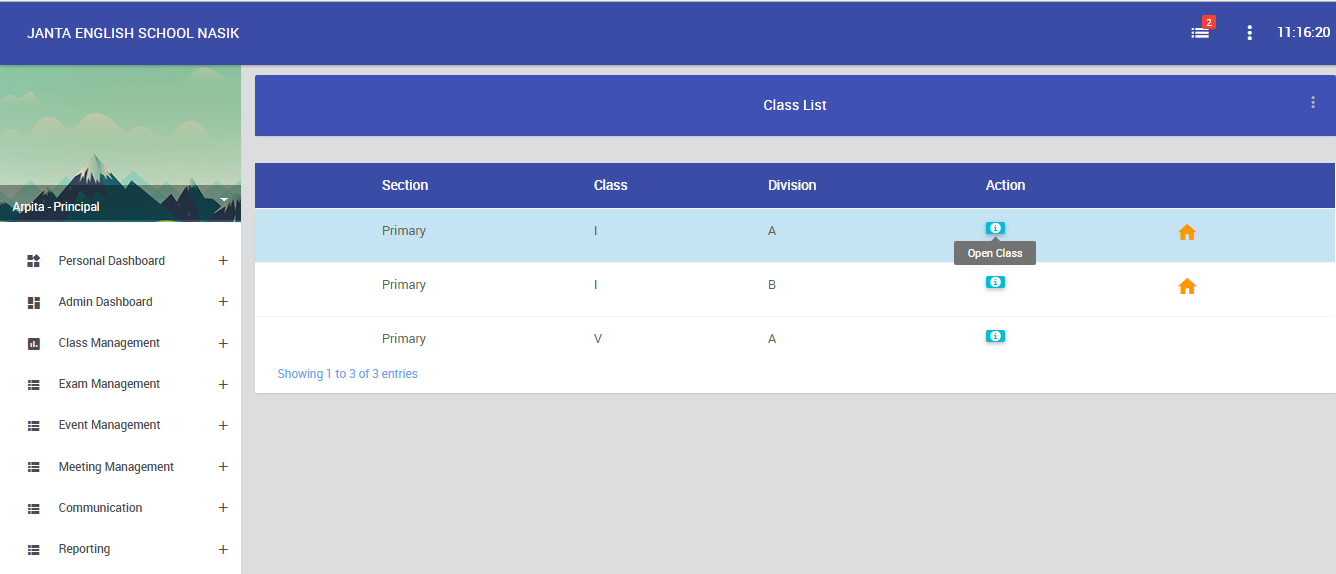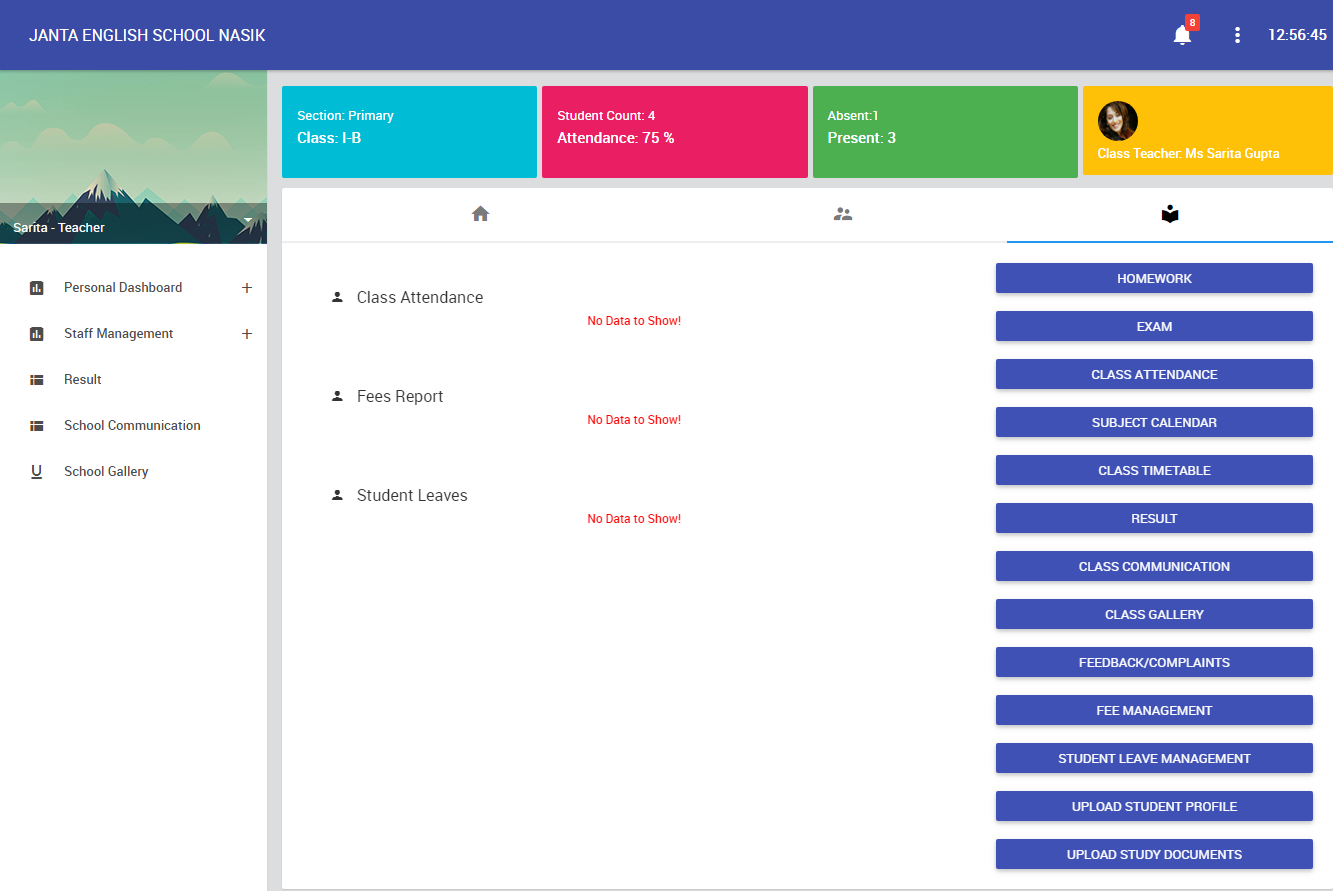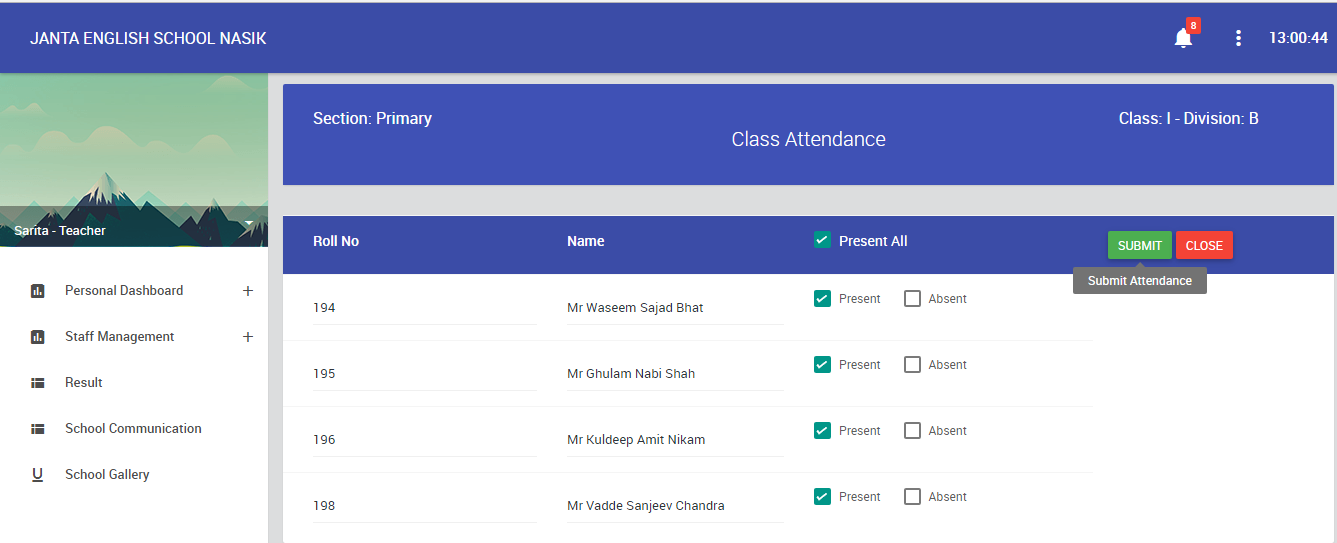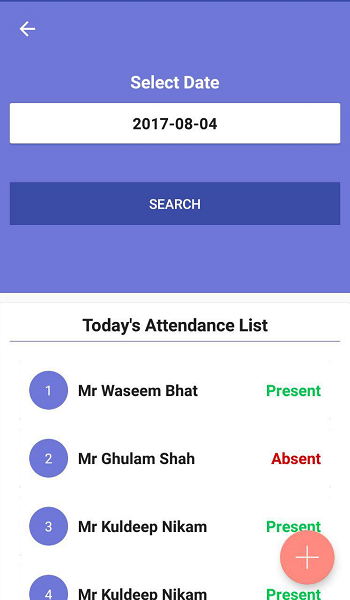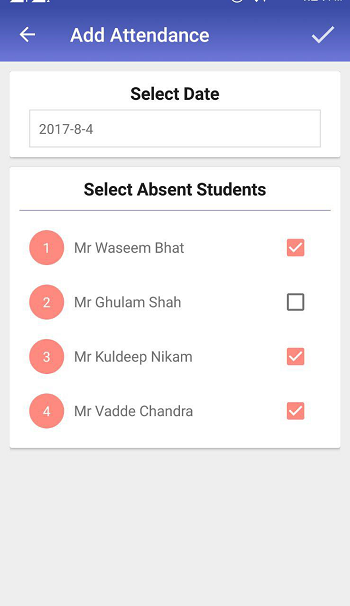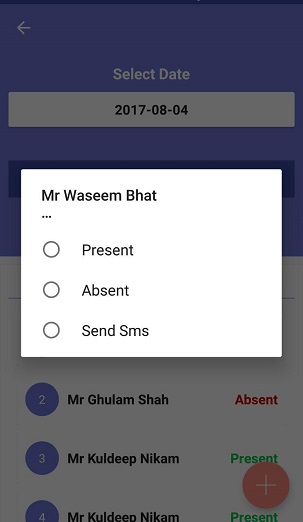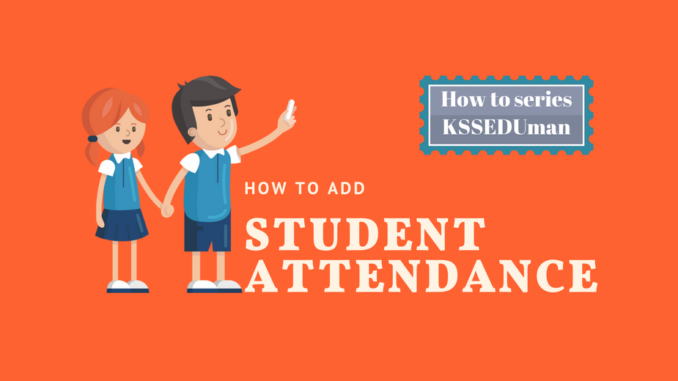
Student Attendance:-
- Click Personal Dashboard >> My Class >> select any class and click on “Open Class” icon.
- After that, click on “3rd” icon >> click on “Class Attendance”.
- In student class attendance, If student present then select Present otherwise select Absent. after click on “Submit” button.
- Click Personal Dashboard >> My Class >>Select any class >> Manage >> Class Attendance and then click “+” sign to add class attendance.
- In student class attendance,If student present then click “√” otherwise do not click. after click on “√” . After, that attendance will be added.
Related Articles
If you have any questions or doubts Give A MISS CALL or CONTACT US on Live Chat Support
+91-253-238-1234
+91-7218027379
KTCHost
KSSEDUMan – The Quickest & Easiest Way To manage school