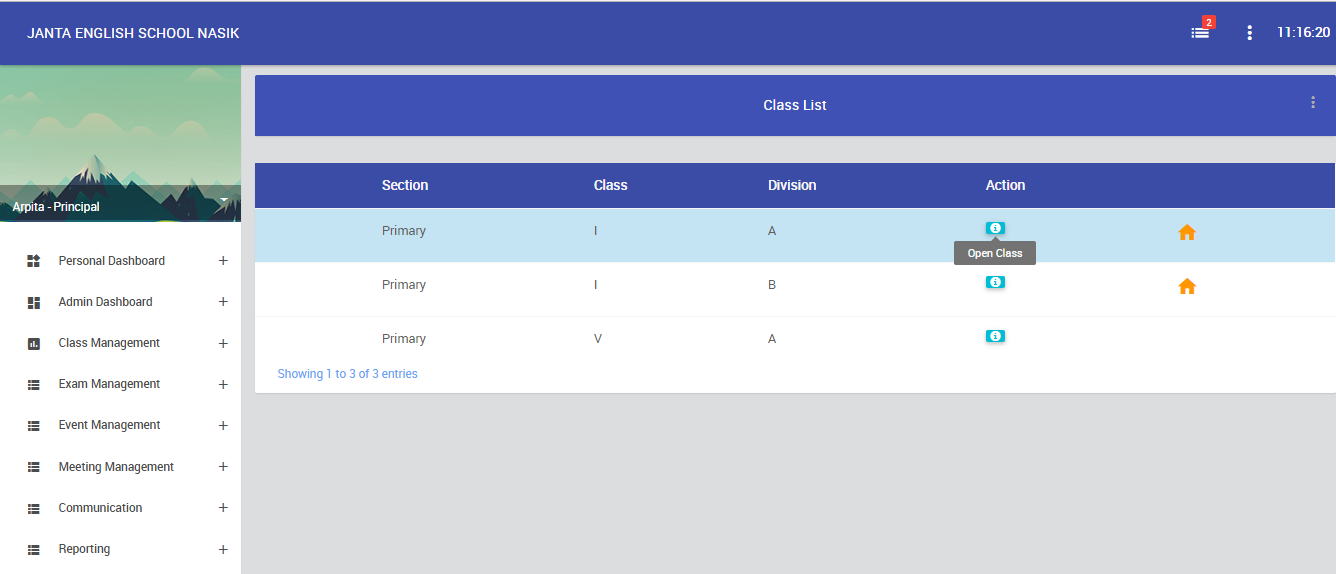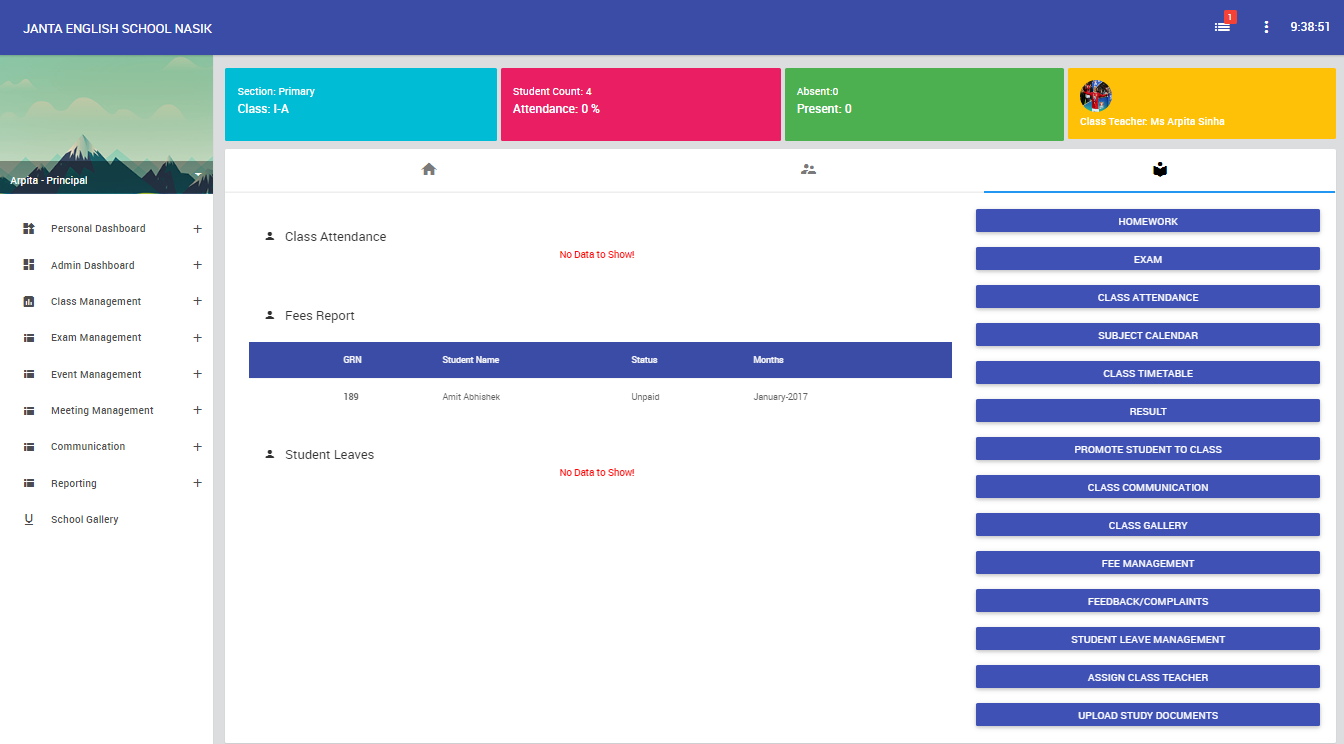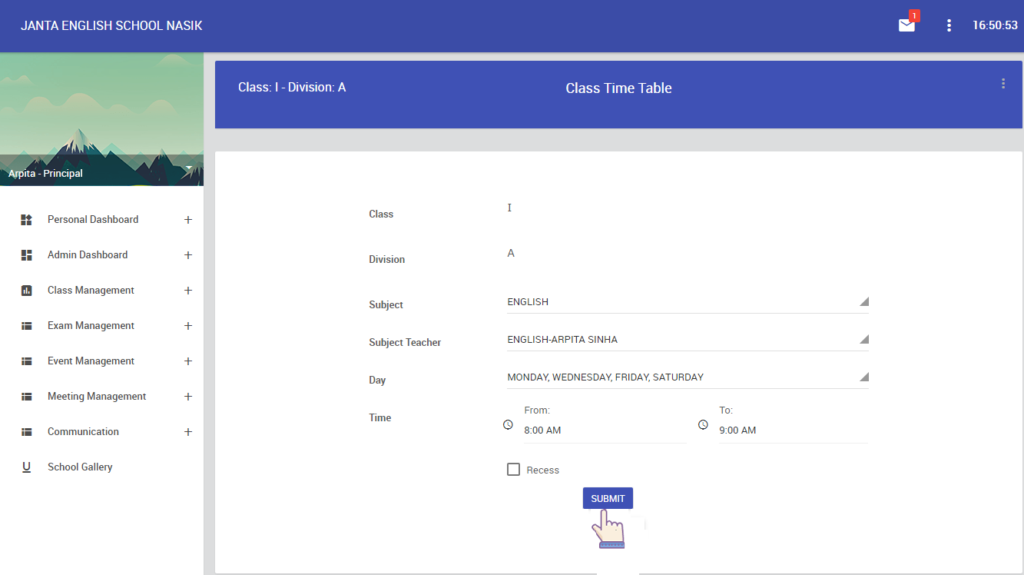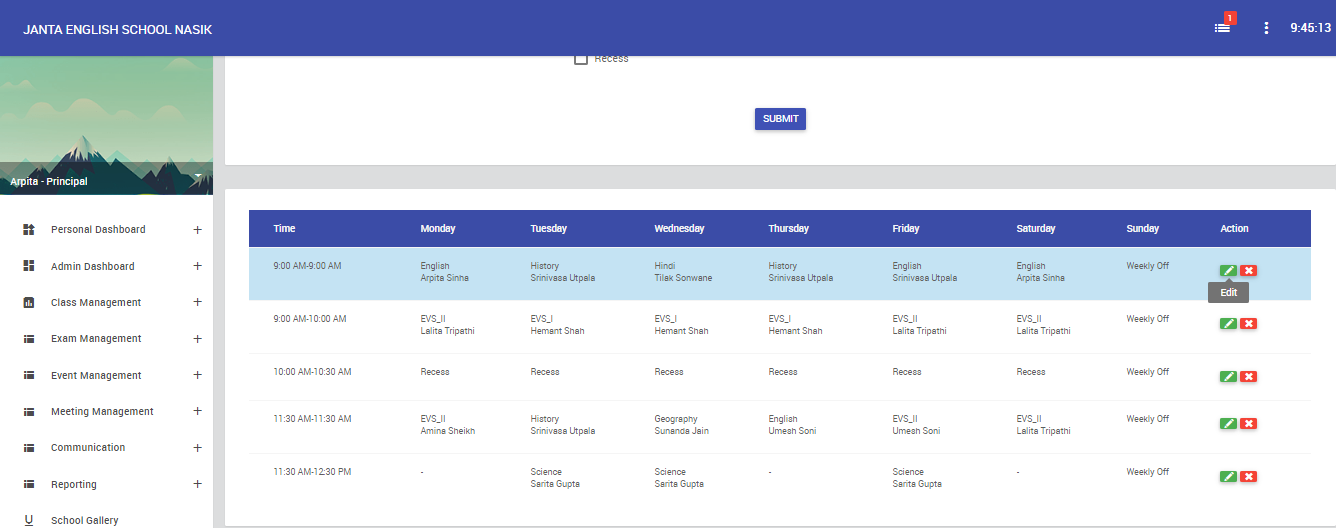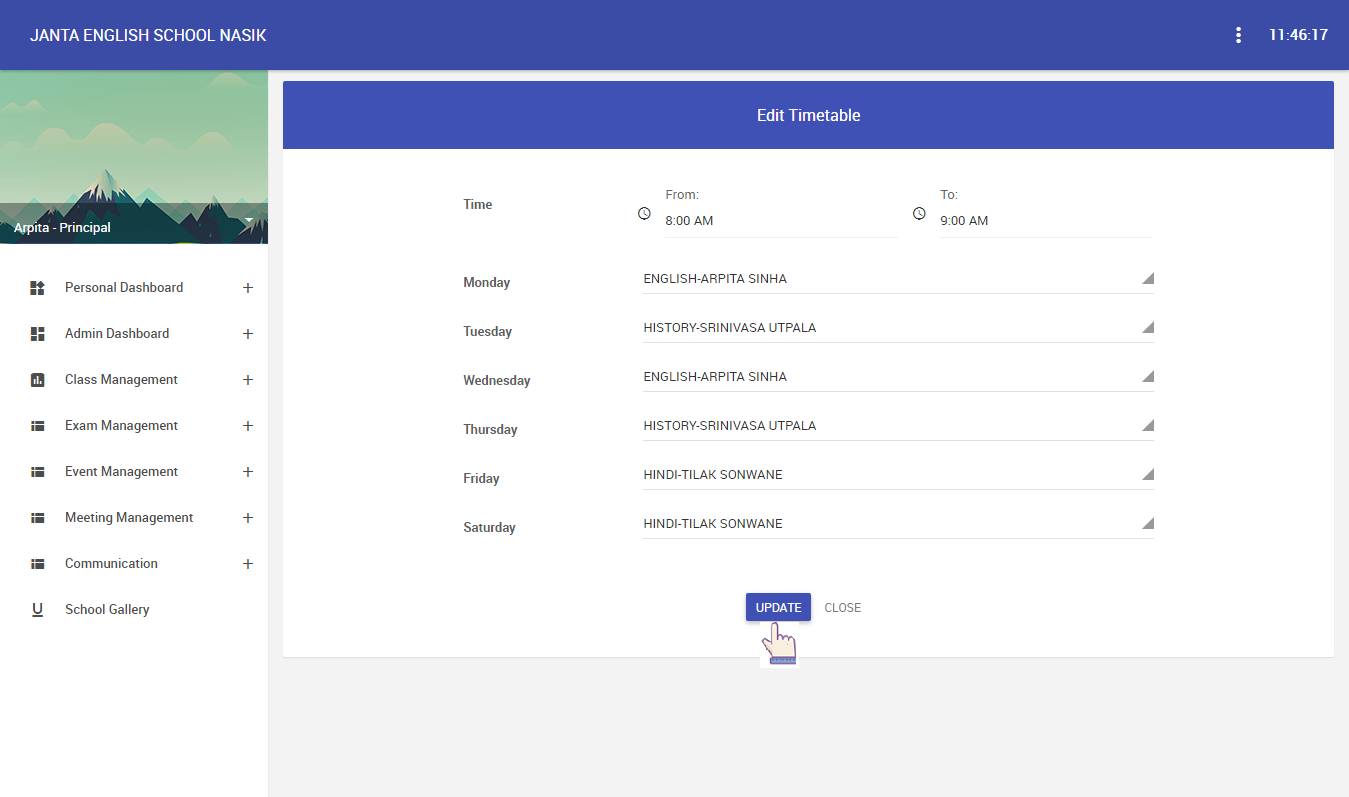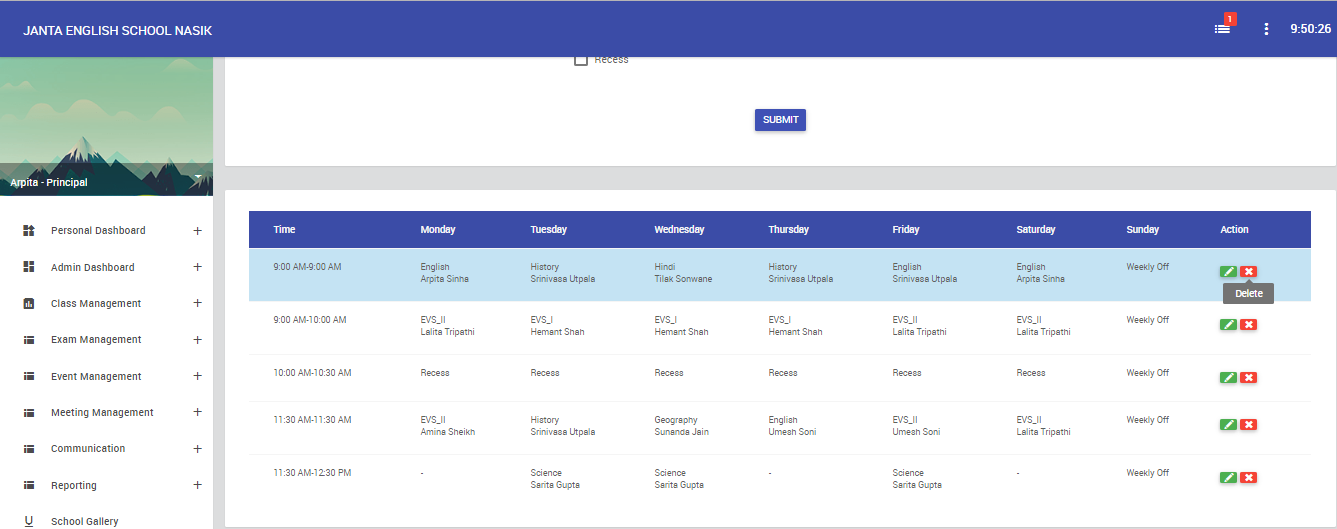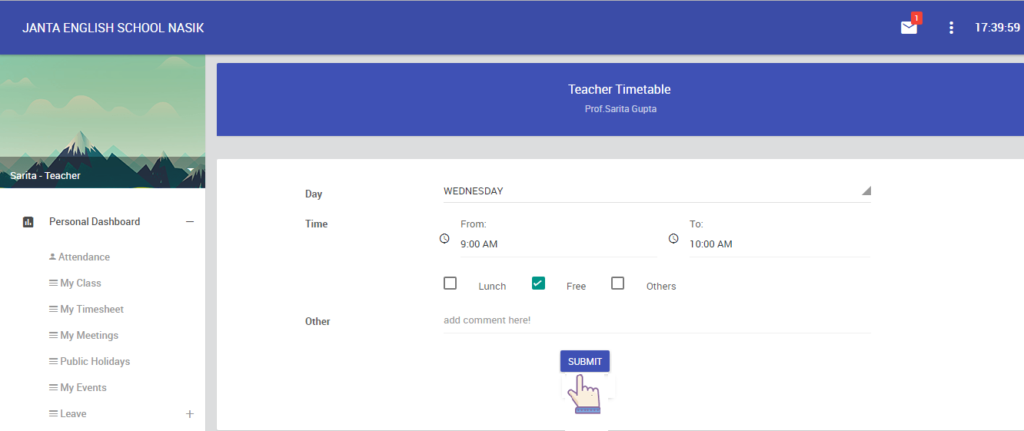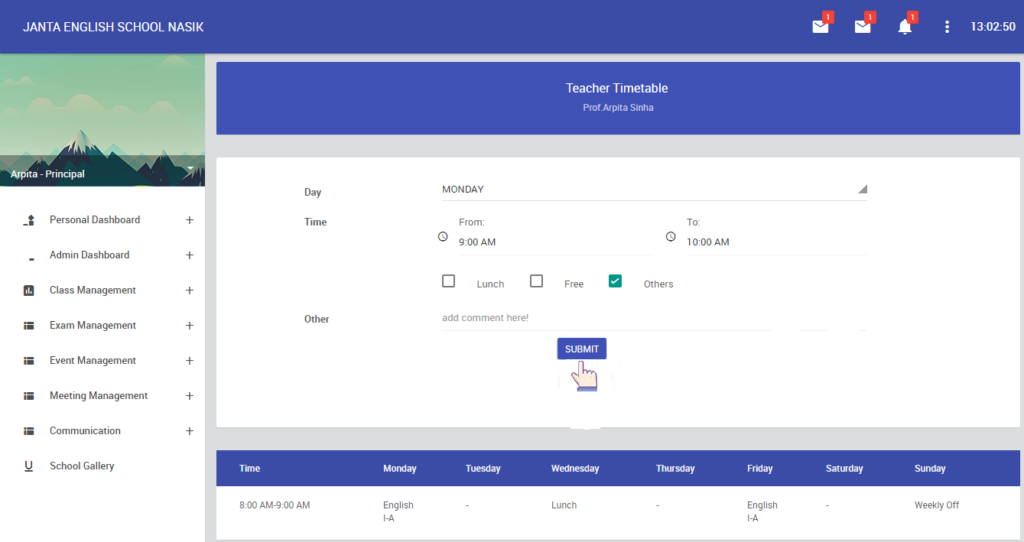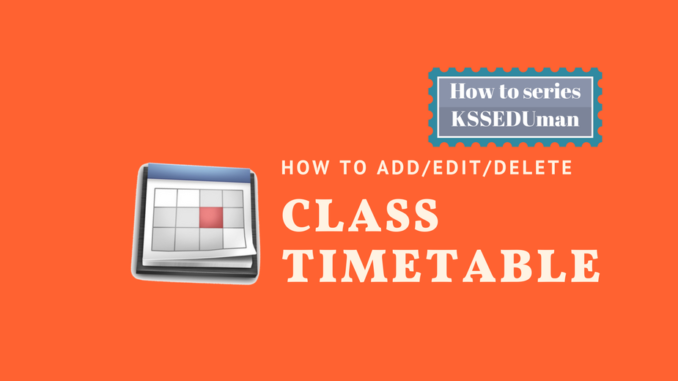
Class Timetable:-
Class timetable module allows principal, class teacher to add class timetable. Please refer following steps for adding Class Timetable.
- Login into the KSSEDUMan admin portal and go to side bar navigation, and select any class under which you want to add Class timetable from “Personal Dashboard >> My Class” and click on “Open Class” icon.
2. After that, click on “3rd” icon, you will see list of all module name, click on “Class Timetable” module name.
3. In Class Timetable module, you will be provided with list of input fields, fill the information appropriately and click on “Submit” button.
Note : You can select multiple days while creating class timetable.
4. To edit class timetable, go to side bar navigation, and click on “Personal Dashboard >> My Class” >> select any class under which you want to edit class timetable, click on “Open Class” icon >> click on “3rd” icon, you will see list of all module name and click on “Class Timetable” module name. after that, select any timetable which you want to edit class timetable and click on “Edit” option to “Edit” information.
5. In edit timetable, fill the information appropriately. eg. change time and subject etc. and after click on “Update” button. To close class timetable page then click on “Close” button to close that page.
6. To delete timetable, go to side bar navigation, and click on Personal Dashboard >> My Class >> select any class under which you want to delete Class timetable and click on “Open Class” icon >> click on “3rd” icon, you will see list of all module name and click on “Class Timetable” module name. In class timetable, select any timetable which you want to delete class and click on “Delete” option to delete information.
Teacher Timetable:-
- This module, allows class teacher or subject teacher to add own timetable. Login into the KSSEDUMan admin portal and go to side bar navigation, and click on Personal Dashboard >> My Timesheet >> Teacher Timetable. In teacher timetable, teachers add own timetable information. eg. select day,time and other etc. after, click on “Submit” button.
Troubleshoot:-
- Go to side bar navigation, and click on Personal Dashboard >> My Timesheet >> Teacher Timetable. In teacher timetable, teachers can change own timetable information. eg. change day,time and other etc. after,click on “Submit” button.