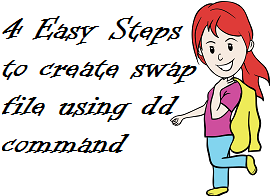
We can create the new swap file using the “dd” command, for example, we are creating the 4GB swap file.
Login into the server as a root user.
dd if=/dev/zero of=/swapfile bs=1024 count=4
Above command will create the /swapfile file with the 4GB size
mkswap /swapfile
swapon –a
Add the entry into the /etc/fstab file
/swapfile swap swap defaults 0 0
