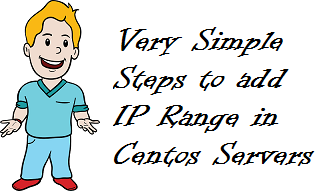
Many time we want to add bulk ip’s to server because of clients and applications requirement and we don’t want to waste time to bind ip’s one by one to server, at that time we can select the ip range and bind it to server using the following commands, but make sure that you have logged in as a root user.
Login into the server as a root user and execute the commands one by one
create the new file /etc/sysconfig/network-scripts/ifcfg-eth0-range0
IPADDR_START=192.168.1.210
IPADDR_END=192.168.1.211
CLONENUM_START=1
In above example , we have added 2 ip’s to the server , if you want more ips, than adjust the parameter mentioned in the BOLD.
